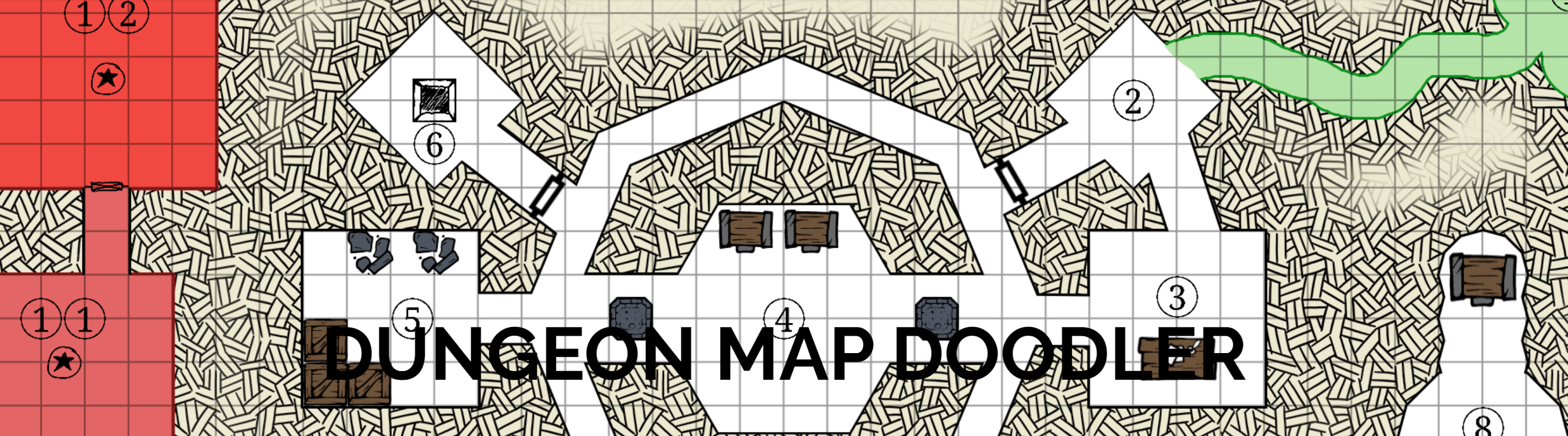Dungeon Map Doodler
To be honest my group hasn’t used maps in most fights for years, preferring the Theater of the Mind method. We’ve only used them in specific battles where the knowing position is crucial for the events of the battle. However, dungeons are different. Even when running theater of the mind, creating a map is critical so the players know where they are in the dungeon, and can trace back their steps. Oftentimes, a simple map can alleviate a lot of confusion for the group. So I’ve been hand drawing maps since.
I mean, it’s always worked, but I always wanted a bit more. I didn’t want to go all-in on a program and spend countless hours creating a map that my players would hardly ever see, so I stuck to my old method. Until something caught my attention that is! For a while, I’ve been following Todd Ross on Twitter, and recently, he’s had some amazing news. The beta version of his Dungeon Map Doodler is finally available, and I’m pumped.
What is the Dungeon Map Doodler?
The Dungeon Map Doodler is an amazing web-based tool used to create, you guessed it, dungeons. It’s simple, quick, and creates beautiful cross-hatched maps. The ease of use is really what stands out to me. Within a matter of minutes, you can have a fully functional dungeon, that will work perfectly for notes or a handout, as well as a full grid map that can be used with your favorite Virtual Table Top.
Creating rooms and paths are dead-simple and intuitive with their 4 tools for creating Dungeons. There are two path tools, one that snaps to the grid for Dungeons, and a freeform tool for more cave-like paths, as well as 2 tools to create rooms. While there’s your standard room tool that creates 4 walled rooms, there’s also a Geometric tool for rooms with more (or less) walls that I tend to like to use. As you create rooms and paths, the program will automatically create a background hatching effect, neat!
Additional Features
What’s a dungeon without a little bit of pizzaz? Enter the stamps. There are a number of images built into the Dungeon Map Doodler for you to spruce up your maps. Want to add a number to designate a room? Easy, use a stamp! Need to mark a treasure chest, bed, table, or coffin? It’s got all those as well. Doesn’t have an image that you need? Don’t fret, you can also add your own. Want to add some notes, or add text? It can do that as well, with ease.
The Future
The Dungeon Map Doodler will continue to grow in time. By supporting Todd on Patreon, you can get access to beta versions of the Doodler with features that are coming soon to the free version of the Doodler. Keyboard shortcuts and more hatching styles seem to be next on his list. A great reason to contribute to Todd’s Patreon, is you’ll get a say in which features and stamps will be added to the Doodler next! For ease of organization, layers can also be used, though it will have more functionality in future updates. And once you’re all done, you can export it to an image file. While there are still some parts of this that are a bit less polished than others, with ongoing support, I think this will become one of the best dungeon mapping tools around.
Use Case
If you’re anything like me, this tool will be perfect for you. It’s easy to get great-looking maps to your table within just a few minutes. Just to put this to the test, I had my players do something interesting for our last session. In character, I had them create a dungeon that other NPC’s would have to navigate. I shared my screen with the group and launched the Dungeon Map Doodler. In real-time, they were able to instruct me on how they wanted the rooms to look as they came up with traps and encounters.
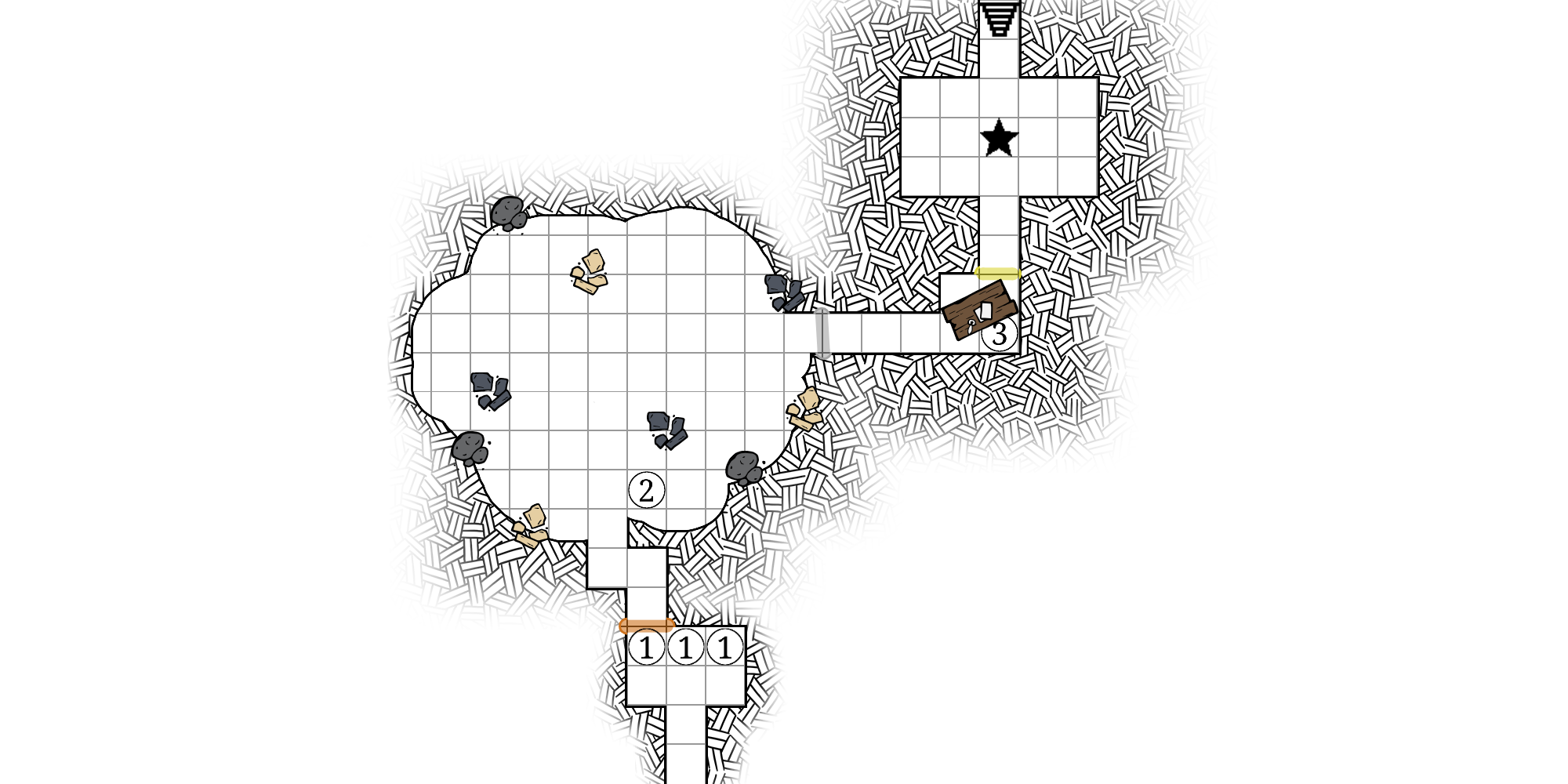
I want to emphasize this: I created a map, in game while my players were in character. Building a map was so simple and seamless that they were able to maintain their composure in character. You can give it a try by going to dungeonmapdoodler.com today! How did it turn out? Why don’t you tell us what you think in the comments below!